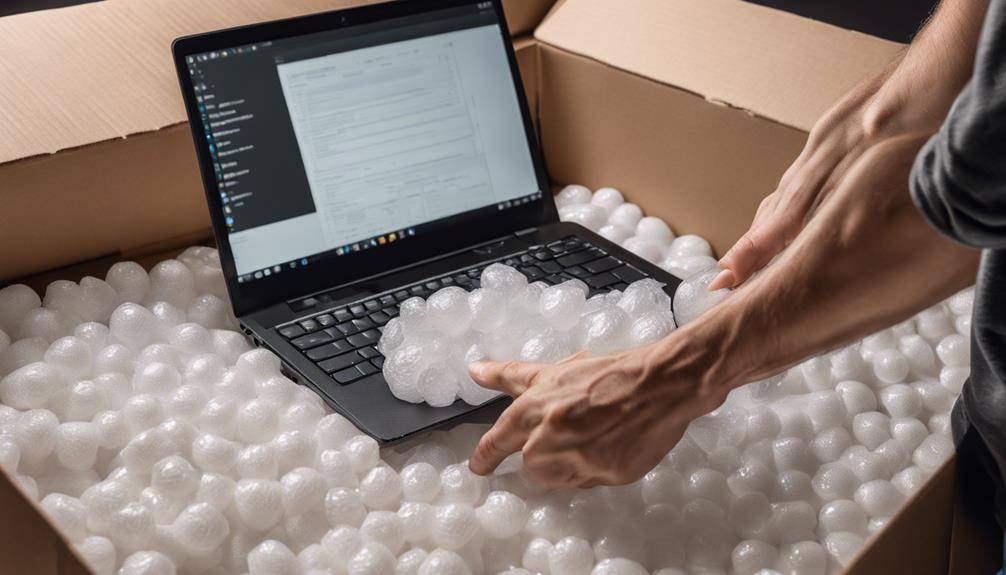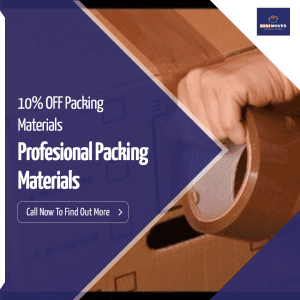When it comes to
packing and moving our electronics safely, there’s more to it than just tossing them into boxes. We need to gather
sturdy supplies, use original packaging if we have it, and organize our cables meticulously. Ensuring that delicate parts are well-protected with
bubble wrap and labelling everything clearly as fragile are essential steps. But have you ever considered the importance of
backing up your data before disconnecting your devices? It might seem like an extra step, but it could save us a lot of trouble. Let’s explore each step in detail to make this process as smooth as possible.
Gather Necessary Supplies
When we’re getting ready to
pack and move our electronics, the first thing we need to do is
gather the necessary supplies. This step is essential because having the right
packing materials guarantees our electronic devices are protected during the move.
First, let’s start with the basics:
sturdy boxes. We should use boxes that are strong enough to hold the weight of our electronics without collapsing. If possible, using the
original packaging that our devices came in is ideal, but any high-quality box will do. Next, we need
bubble wrap and
packing paper. These materials help cushion our devices, preventing any damage from bumps and drops. Bubble wrap is excellent for wrapping around items, while packing paper can fill in any gaps in the boxes.
Don’t forget about anti-static packing materials. Our electronic devices can be sensitive to static electricity, which can cause internal damage. Anti-static bubble wrap or bags are perfect for wrapping smaller devices like smartphones, tablets, and hard drives.
We also need
packing tape to seal our boxes securely. It’s worth investing in good quality tape to guarantee the boxes don’t open during transit.
Labelling our boxes is equally important. Using a marker, we should clearly label each box with its contents and indicate that it contains fragile items. This helps movers handle them with extra care.
Backup Your Data
Backing up our data is a
vital step to guarantee we don’t lose any important files during the move. It’s something we often overlook, but taking the time to back up our data can save us from a lot of headaches later. Let’s face it: accidents happen, and devices can get damaged or lost. That’s why having a solid backup plan is essential.
First, let’s talk about
cloud storage. Services like
Google Drive,
iCloud, and
Dropbox offer reliable ways to store our data securely online. Cloud storage isn’t just convenient; it also means our files are accessible from anywhere with an internet connection. By uploading our documents, photos, and other important files to the cloud, we’re making certain that even if our physical devices face issues, our data remains safe.
Now, while cloud storage is excellent, we shouldn’t stop there. It’s wise to have an additional layer of security.
External hard drives can be a lifesaver. These devices offer ample space and can store a complete copy of our data. Before we move, we should verify our external hard drives are in good condition and capable of handling the data transfer.
Data encryption is another vital aspect of
backing up our data. Whether we’re using cloud storage or physical drives, encrypting our files adds a layer of
protection. Encryption guarantees that even if someone gains
unauthorized access to our data, they won’t be able to read it without the correct
decryption key. Most cloud storage services offer built-in encryption, but we can also use third-party software for our external hard drives.
Disconnect and Organize Cables
Untangling the web of cables connected to our electronics might seem like an intimidating task, but it’s a crucial step to guarantee a smooth move. We all know how frustrating it can be to deal with a mess of cords, especially when we need to set everything up again in our new place. Proper
cable management is essential to avoid this hassle and guarantee our move goes as smoothly as possible.
First, let’s start by
disconnecting one device at a time. This way, we can be sure that we’re not mixing up cables between different gadgets. As we unplug each cable, it’s a good idea to
label it immediately. You can use masking tape and a marker or purchase pre-made labels.
Proper cord organization will save us a lot of time and frustration later on.
Next, we should
neatly coil each cable and secure it with a twist tie or Velcro strap. This not only prevents tangling but also keeps everything tidy and easy to handle. For further organization, we can place the cables in
zip-lock bags or
small boxes, labelling them with the corresponding device names. This step in cable management guarantees that when we unpack, we can easily match cables to their devices.
Additionally, taking
photos of the connections before unplugging can be a lifesaver. This visual reference will help us remember which cable goes where, especially for
complex setups like home entertainment systems or computer networks.
Use Original Packaging
One of the best ways to guarantee our electronics are well-protected during the move is to use their original packaging. These boxes and inserts are designed specifically for each device, making sure of a snug fit and ideal protection. By using the original packaging, we maximize the chances of our electronics arriving at our new home in perfect condition.
The original packaging benefits are numerous. First, the custom-fit foam or cardboard inserts hold the device securely, reducing movement and minimizing the risk of damage. Second, original boxes often come with clear labelling, making it easier to identify and handle fragile items properly. Third, these packages are usually designed to be stackable, which is a significant advantage when loading the moving truck.
Here’s a quick overview of why original packaging is the best choice:
| Benefit |
Description |
Safe Transport Methods |
| Custom-fit Inserts |
Prevents movement and absorbs shocks |
Stack boxes securely |
| Clear Labelling |
Easy to identify and handle fragile items |
Follow handling instructions |
| Stackable Design |
maximizes space and stability in the moving truck |
Use moving straps if necessary |
| Manufacturer Specifications |
Meets safety standards for transport |
Adhere to weight limits |
It’s worth noting that if we no longer have the original packaging, we should try to find boxes that are as close to the original size as possible. Adding bubble wrap, foam peanuts, or other cushioning materials can help mimic the protection provided by the manufacturer’s packaging. By prioritizing these safe transport methods, we can safeguard our valuable electronics and guarantee a smoother, worry-free move.
Secure Fragile Parts
Securing fragile parts is essential to ensuring our electronics remain intact during the move. When we’re dealing with
delicate components, like screens, connectors, or internal circuit boards, it’s important to handle and pack them with extra care. Fragile materials can easily break or get damaged if they’re not properly secured. Let’s discuss how we can keep these vulnerable parts safe.
First, we should use plenty of
protective padding.
Bubble wrap works wonderfully for wrapping screens and other sensitive areas, cushioning them against any shocks or impacts. We can also use
foam sheets or padded blankets for
larger items. It’s a good idea to wrap each electronic device individually, ensuring that there’s enough padding to absorb any potential bumps during transit.
For
smaller, detachable parts like remote controls, cables, or external drives, we should place them in separate,
well-padded bags or boxes. This prevents them from getting lost or causing scratches to other components. We can use zip-lock bags filled with bubble wrap or even small cardboard boxes lined with foam inserts.
When packing fragile materials, securing these in place within the moving box is essential. We can use
packing peanuts, crumpled paper, or more bubble wrap to fill any
empty spaces around our wrapped items. This prevents them from shifting and colliding with each other.
Label Boxes Clearly
After we’ve carefully secured all fragile parts, the next step is to
label our boxes clearly. This might seem like a minor detail, but it can make a world of difference when we’re unpacking and setting up our electronics in our new home. Proper labelling helps us keep track of what’s in each box, ensuring that our valuable items are handled with the care they deserve.
One effective method is using a
colour coding system. By assigning a specific colour to each room or type of electronic device, we can quickly identify where each box should go. For instance, we might use blue labels for the
living room electronics and green for the
home office. This visual cue simplifies the unpacking process and helps us avoid confusion.
In addition to colour coding,
box numbering is essential. Numbering each box allows us to create a
detailed inventory list. We can jot down the contents of each box in a notebook or a digital document, matching the numbers to detailed descriptions. This way, if we need to find a
specific item, we can refer to our list and locate it without having to open multiple boxes.
Combining colour coding and box numbering provides a
double layer of organization. Write the numbers and colours clearly on all sides of the boxes so they’re visible from any angle. Adding a
brief description, like “Laptop Accessories” or “Gaming Console Cables,” can also be helpful.
Load Electronics Carefully
When we load our electronics, using the
original packaging can offer the best protection. If that’s not available, we should secure each item with plenty of bubble wrap and guarantee the boxes are
clearly labelled as fragile. This way, everyone handling the boxes knows to take extra care.
Use Original Packaging
During our preparation for moving, one vital step is to use the original packaging for our electronics whenever possible. The original packaging benefits can’t be overstated—they’re specifically designed to protect our devices during transit. These boxes and inserts fit our electronics perfectly, reducing the risk of damage. Plus, using original packaging is an eco-friendly option since it minimizes the need for additional packing materials.
Here are some key points to reflect on:
- Fits Like a Glove: The original packaging is designed to hold our electronics snugly, preventing any movement that could lead to damage.
- Customized Protection: These packages often come with custom inserts and padding, offering ideal protection.
- Eco-Friendly: By using the boxes and materials we already have, we’re reducing waste and making a more environmentally conscious choice.
- Resale Value: Keeping the original packaging can also be beneficial if we ever decide to sell or upgrade our electronics, as buyers often prefer items with their original packaging.
Ensuring our electronics are well-protected during a move is essential. By using the original packaging, we not only safeguard our devices but also take a step towards more sustainable moving practices.
Secure With Bubble Wrap
While using the
original packaging is ideal, we don’t always have it on hand. That’s where
bubble wrap comes into play. It’s essential to choose the right bubble wrap types for the specific electronics we’re moving. Smaller bubbles are perfect for
lightweight items like remotes or small gadgets, while
larger bubbles offer better protection for heavier items like monitors and gaming consoles.
First, let’s make sure the item is clean and dry. We don’t want any dust or moisture causing damage during the move. Next, we wrap the item in anti-static bubble wrap. This type of wrap prevents static electricity from damaging sensitive electronics. Use enough layers to cushion the item fully, but avoid over-wrapping.
For our packing techniques, we’ll want to secure the bubble wrap with
packing tape, making sure it’s snug but not too tight. Place the wrapped item in a
sturdy box, filling any gaps with
packing peanuts or crumpled paper to prevent movement. We should also double-check that there’s no wiggle room inside the box.
Label Fragile Boxes
Labelling your boxes as “Fragile” is an essential step in ensuring your electronics arrive safely at their destination. We can’t stress enough how important it is to clearly mark boxes that contain delicate items. Using fragile stickers and box markers, let’s make sure anyone handling our boxes knows to treat them with care.
Here are a few steps to follow:
- Use Brightly Coloured Fragile Stickers: These catch the eye immediately and signal caution. Place them on multiple sides of the box, not just the top.
- Write Clearly with Box Markers: In addition to stickers, use bold, permanent markers to write “FRAGILE” on the box. This redundancy reinforces the need for careful handling.
- Indicate Right Side Up: Mark which side of the box should face up. This helps prevent the contents from being jostled or turned upside down.
- Detail Contents: If space allows, briefly note what kind of electronics are inside. This can help movers understand the specific care required.
Unpack With Caution
As we start unpacking our electronics, let’s first
inspect each item for any damage that might have occurred during the move. Next, we’ll organize all the cords properly to avoid any confusion later. Finally, it’s essential to
test each device immediately to guarantee everything is working as it should.
Inspect for Damage
Once we’ve moved our electronics to the new location, it’s vital to inspect each item for any potential damage before setting them up. A thorough visual inspection can help us identify any issues early on, guaranteeing everything is in working order. This step is significant because unnoticed damage can lead to larger problems down the road.
Let’s start with a damage assessment by carefully examining each device for cracks, dents, or any other signs of damage. Pay particular attention to screens, as they’re especially vulnerable during moves. Here are some specific steps to follow:
- Check the outer casing: Look for any cracks, dents, or unusual marks on the exterior of the device.
- Inspect the screen: Confirm there are no cracks, dead pixels, or discoloration on screens.
- Examine ports and connectors: Verify that all ports and connectors are intact and free from debris.
- Test the functionality: Power on the devices to check if they’re working correctly and respond as expected..
 When we’re getting ready to pack and move our electronics, the first thing we need to do is gather the necessary supplies. This step is essential because having the right packing materials guarantees our electronic devices are protected during the move.
First, let’s start with the basics: sturdy boxes. We should use boxes that are strong enough to hold the weight of our electronics without collapsing. If possible, using the original packaging that our devices came in is ideal, but any high-quality box will do. Next, we need bubble wrap and packing paper. These materials help cushion our devices, preventing any damage from bumps and drops. Bubble wrap is excellent for wrapping around items, while packing paper can fill in any gaps in the boxes.
Don’t forget about anti-static packing materials. Our electronic devices can be sensitive to static electricity, which can cause internal damage. Anti-static bubble wrap or bags are perfect for wrapping smaller devices like smartphones, tablets, and hard drives.
We also need packing tape to seal our boxes securely. It’s worth investing in good quality tape to guarantee the boxes don’t open during transit. Labelling our boxes is equally important. Using a marker, we should clearly label each box with its contents and indicate that it contains fragile items. This helps movers handle them with extra care.
When we’re getting ready to pack and move our electronics, the first thing we need to do is gather the necessary supplies. This step is essential because having the right packing materials guarantees our electronic devices are protected during the move.
First, let’s start with the basics: sturdy boxes. We should use boxes that are strong enough to hold the weight of our electronics without collapsing. If possible, using the original packaging that our devices came in is ideal, but any high-quality box will do. Next, we need bubble wrap and packing paper. These materials help cushion our devices, preventing any damage from bumps and drops. Bubble wrap is excellent for wrapping around items, while packing paper can fill in any gaps in the boxes.
Don’t forget about anti-static packing materials. Our electronic devices can be sensitive to static electricity, which can cause internal damage. Anti-static bubble wrap or bags are perfect for wrapping smaller devices like smartphones, tablets, and hard drives.
We also need packing tape to seal our boxes securely. It’s worth investing in good quality tape to guarantee the boxes don’t open during transit. Labelling our boxes is equally important. Using a marker, we should clearly label each box with its contents and indicate that it contains fragile items. This helps movers handle them with extra care.
 Untangling the web of cables connected to our electronics might seem like an intimidating task, but it’s a crucial step to guarantee a smooth move. We all know how frustrating it can be to deal with a mess of cords, especially when we need to set everything up again in our new place. Proper cable management is essential to avoid this hassle and guarantee our move goes as smoothly as possible.
First, let’s start by disconnecting one device at a time. This way, we can be sure that we’re not mixing up cables between different gadgets. As we unplug each cable, it’s a good idea to label it immediately. You can use masking tape and a marker or purchase pre-made labels. Proper cord organization will save us a lot of time and frustration later on.
Next, we should neatly coil each cable and secure it with a twist tie or Velcro strap. This not only prevents tangling but also keeps everything tidy and easy to handle. For further organization, we can place the cables in zip-lock bags or small boxes, labelling them with the corresponding device names. This step in cable management guarantees that when we unpack, we can easily match cables to their devices.
Additionally, taking photos of the connections before unplugging can be a lifesaver. This visual reference will help us remember which cable goes where, especially for complex setups like home entertainment systems or computer networks.
Untangling the web of cables connected to our electronics might seem like an intimidating task, but it’s a crucial step to guarantee a smooth move. We all know how frustrating it can be to deal with a mess of cords, especially when we need to set everything up again in our new place. Proper cable management is essential to avoid this hassle and guarantee our move goes as smoothly as possible.
First, let’s start by disconnecting one device at a time. This way, we can be sure that we’re not mixing up cables between different gadgets. As we unplug each cable, it’s a good idea to label it immediately. You can use masking tape and a marker or purchase pre-made labels. Proper cord organization will save us a lot of time and frustration later on.
Next, we should neatly coil each cable and secure it with a twist tie or Velcro strap. This not only prevents tangling but also keeps everything tidy and easy to handle. For further organization, we can place the cables in zip-lock bags or small boxes, labelling them with the corresponding device names. This step in cable management guarantees that when we unpack, we can easily match cables to their devices.
Additionally, taking photos of the connections before unplugging can be a lifesaver. This visual reference will help us remember which cable goes where, especially for complex setups like home entertainment systems or computer networks.
 Securing fragile parts is essential to ensuring our electronics remain intact during the move. When we’re dealing with delicate components, like screens, connectors, or internal circuit boards, it’s important to handle and pack them with extra care. Fragile materials can easily break or get damaged if they’re not properly secured. Let’s discuss how we can keep these vulnerable parts safe.
First, we should use plenty of protective padding. Bubble wrap works wonderfully for wrapping screens and other sensitive areas, cushioning them against any shocks or impacts. We can also use foam sheets or padded blankets for larger items. It’s a good idea to wrap each electronic device individually, ensuring that there’s enough padding to absorb any potential bumps during transit.
For smaller, detachable parts like remote controls, cables, or external drives, we should place them in separate, well-padded bags or boxes. This prevents them from getting lost or causing scratches to other components. We can use zip-lock bags filled with bubble wrap or even small cardboard boxes lined with foam inserts.
When packing fragile materials, securing these in place within the moving box is essential. We can use packing peanuts, crumpled paper, or more bubble wrap to fill any empty spaces around our wrapped items. This prevents them from shifting and colliding with each other.
Securing fragile parts is essential to ensuring our electronics remain intact during the move. When we’re dealing with delicate components, like screens, connectors, or internal circuit boards, it’s important to handle and pack them with extra care. Fragile materials can easily break or get damaged if they’re not properly secured. Let’s discuss how we can keep these vulnerable parts safe.
First, we should use plenty of protective padding. Bubble wrap works wonderfully for wrapping screens and other sensitive areas, cushioning them against any shocks or impacts. We can also use foam sheets or padded blankets for larger items. It’s a good idea to wrap each electronic device individually, ensuring that there’s enough padding to absorb any potential bumps during transit.
For smaller, detachable parts like remote controls, cables, or external drives, we should place them in separate, well-padded bags or boxes. This prevents them from getting lost or causing scratches to other components. We can use zip-lock bags filled with bubble wrap or even small cardboard boxes lined with foam inserts.
When packing fragile materials, securing these in place within the moving box is essential. We can use packing peanuts, crumpled paper, or more bubble wrap to fill any empty spaces around our wrapped items. This prevents them from shifting and colliding with each other.
 When we load our electronics, using the original packaging can offer the best protection. If that’s not available, we should secure each item with plenty of bubble wrap and guarantee the boxes are clearly labelled as fragile. This way, everyone handling the boxes knows to take extra care.
When we load our electronics, using the original packaging can offer the best protection. If that’s not available, we should secure each item with plenty of bubble wrap and guarantee the boxes are clearly labelled as fragile. This way, everyone handling the boxes knows to take extra care.